Student Account Access
Access Student Account Statement
To access your Student Account Statement, follow the steps below. For questions regarding your statement, please contact the Bursar at (315) 448-5040.
To Access Your Student Account Statement:
|
To access your Student Account Statement, follow the steps below. For questions regarding your statement, please contact the Bursar at (315) 448-5040.
|
Disclaimer | Compliance | Contact Us | Notice of Nondiscrimination | Language Assistance: English | Español | 中文 | РУССКИЙ | Kabuverdianu | 한국어 | Italiano | יידיש | বাংলা | POLSKI | العربي | Français | اردو | Tagalog | Ελληνικά | SHQIP
© 2025 St. Joseph's College of Nursing - 315.448.5040 - 206 Prospect Ave. Syracuse, NY 13203